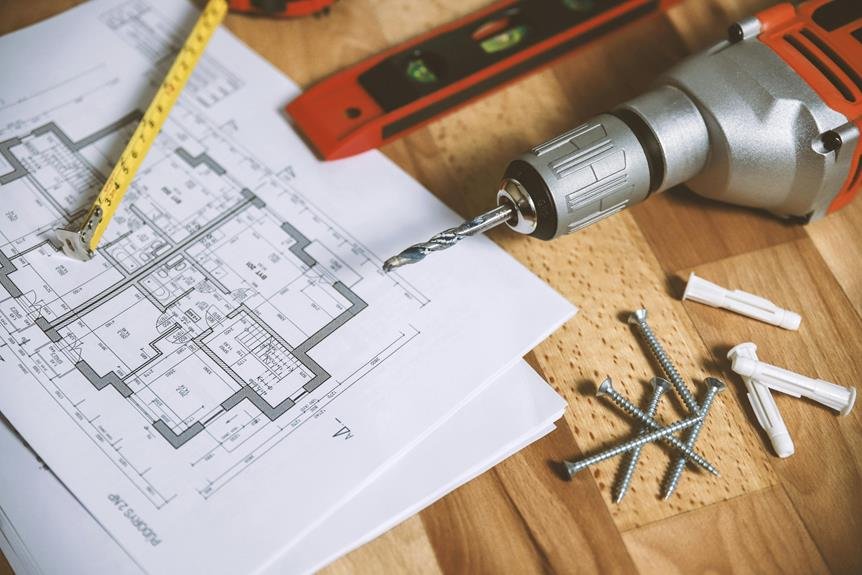You can discover stunning custom tees with professional-level designs using a range of print software tools. From in-browser design tools like Printify's Product Creator to advanced image editing features in Photopea, you'll find software that fits your skill level. For unique tee designs, experiment with shapes, colors, and textures, or utilize AI technology for custom artwork generation. With features like exclusive font collections and high-resolution file exports, you'll be well on your way to bringing your vision to life. By selecting the right tool, you'll access endless design possibilities and elevate your tee game to the next level – and that's just the beginning.
Key Takeaways
• Utilize exclusive font collections and cutting-edge AI technology to create unique tee designs with advanced text effects and custom artwork generation.
• Leverage user-friendly interfaces and advanced editing capabilities in software tools like Adobe Photoshop, Canva, and Inkscape to craft stunning tees.
• Focus on design quality, resolution, color palette, and overall aesthetic to ensure high-quality tee printing with optimized high-resolution files.
• Experiment with design elements like shapes, colors, and textures to create unique t-shirt artwork that reflects personality and style.
• Integrate with print-on-demand services using software tools like Printify, Vectr, and VistaCreate to bring your design vision to life with seamless collaboration and sharing features.
Top Print Software Tools
In the domain of designing tees, you'll want to equip yourself with the right print software tools, and among the top options are those that offer a perfect blend of functionality, user-friendliness, and flexibility.
In terms of creating custom t-shirt designs, you'll want software that allows you to express your creativity. That's where top T-Shirt Design Software Options come in.
For instance, Printify's Product Creator offers in-browser design tools and seamless integration with print-on-demand services, making it easy to create custom t-shirt designs.
Photopea, on the other hand, provides advanced image editing features and a user-friendly interface, perfect for designing t-shirts online.
If you're looking for a more collaborative approach, Vectr's web-based software with scalable designs and collaboration tools is ideal for creating professional t-shirt designs.
VistaCreate and Fatpaint are also great options, offering extensive libraries of design assets and mobile app options, as well as advanced editing capabilities and user-friendly interfaces.
With these top print software tools, you'll be well on your way to designing stunning tees that impress.
Graphic Design Made Easy
You're likely looking for graphic design software that makes creating stunning t-shirt designs a breeze, and fortunately, there are many options that fit the bill.
Whether you're a seasoned pro or a beginner, there's a tool that'll help you create custom designs with ease. Adobe Photoshop and Illustrator are industry-standard graphic design software tools that offer advanced editing capabilities for precise control over your designs.
For those who prefer a more user-friendly approach, Canva and Design Wizard offer drag-and-drop interfaces that make it easy to create stunning tees.
If you're looking for scalable designs, CorelDRAW and Inkscape are powerful vector graphic design software options.
If you're on a Mac, Sketch and Figma are popular design tools with real-time collaboration features that'll help you create professional designs.
Whatever your design needs, there's a tool that'll help you create stunning tees. With these graphic design software tools, you can create custom templates, edit images, and add features that'll make your designs stand out.
Exclusive Features for Tee Design

With the appropriate graphic design software, you can access a range of exclusive features that'll lift your tee designs to the next level. One of the most exciting features is the access to exclusive font collections, allowing you to create unique and standout text designs for your tees.
You can also utilize cutting-edge AI technology to generate custom artwork specifically for t-shirt designs. The AI features, such as a text-to-image generator and background remover tool, are tailored to make your tee design process smoother and more efficient.
To add an extra layer of creativity, you can investigate different text effects like drop shadows and 3D styles to enrich your t-shirt messages. Once you're satisfied with your design, you can easily export and print it with high-resolution files optimized for professional printing on tees.
With these exclusive features, you'll be able to create stunning tees that showcase your creativity and style. By leveraging these print software tools, you'll be well on your way to designing tees that truly stand out.
Designing Unique T-Shirt Artwork
Now that you've found exclusive features for enhancing your tee designs, it's time to focus on crafting unique t-shirt artwork that showcases your personality and style.
To achieve this, you'll need to utilize the best t-shirt design software that offers advanced graphic editing capabilities. With the right tools, you can create stunning designs that reflect your individuality.
Here are three key tips to help you design unique t-shirt artwork:
- Experiment with design elements: Use a combination of shapes, colors, and textures to create visually appealing designs.
- Choose the right software tools: Select a graphic design tool that fits your skill level, such as Adobe Illustrator, Canva, or Inkscape, which offer a free version to get you started.
- Focus on design quality: Pay attention to the resolution, color palette, and overall aesthetic of your design to make sure it looks great on a t-shirt.
Bringing Your Vision to Life

Your creative vision shines as you delve into the world of print software tools, where a wealth of design elements and assets await to bring your unique t-shirt design to life.
With these tools, you can effortlessly create customized designs that reflect your personality and style. User-friendly interfaces make it easy for you to navigate and master the software, even if you're new to design.
From image editing features to vector image creation, you'll have all the necessary tools to craft eye-catching designs that stand out. Plus, collaboration tools allow for seamless teamwork and sharing of design ideas, enhancing your creative process.
As you work on your t-shirt design, you can rest assured that it'll be printed on high-quality tees thanks to the integration with print-on-demand services. With print software tools, the possibilities are endless, and your vision will soon become a reality.
Frequently Asked Questions
What Software Do You Use to Design T-Shirts?
You're probably wondering what software to use for designing t-shirts. Depending on your needs, you might opt for Adobe Illustrator or Photoshop for advanced features, or Canva and Design Wizard for a more user-friendly experience.
What Adobe Program Is Best for Tshirt Design?
You're looking for the best Adobe program for t-shirt design? You'll want to use Adobe Illustrator, which offers scalable designs, precise control, and pro-quality output, making it the industry standard for creating stunning tees.
What Machines Are Used to Print Designs on Shirts?
You're looking for machines to print designs on shirts. You've got a few options: DTG printers for high-quality results, screen printing machines for large-scale production, heat press machines for vinyl transfers, embroidery machines for textured designs, and dye-sublimation printers for vibrant colors.
How to Design a T-Shirt Digitally?
You'll create a digital t-shirt design by using software like Adobe Illustrator or Canva, where you'll incorporate stock images, text boxes, and customizable settings to craft a unique design that'll make your tees stand out.